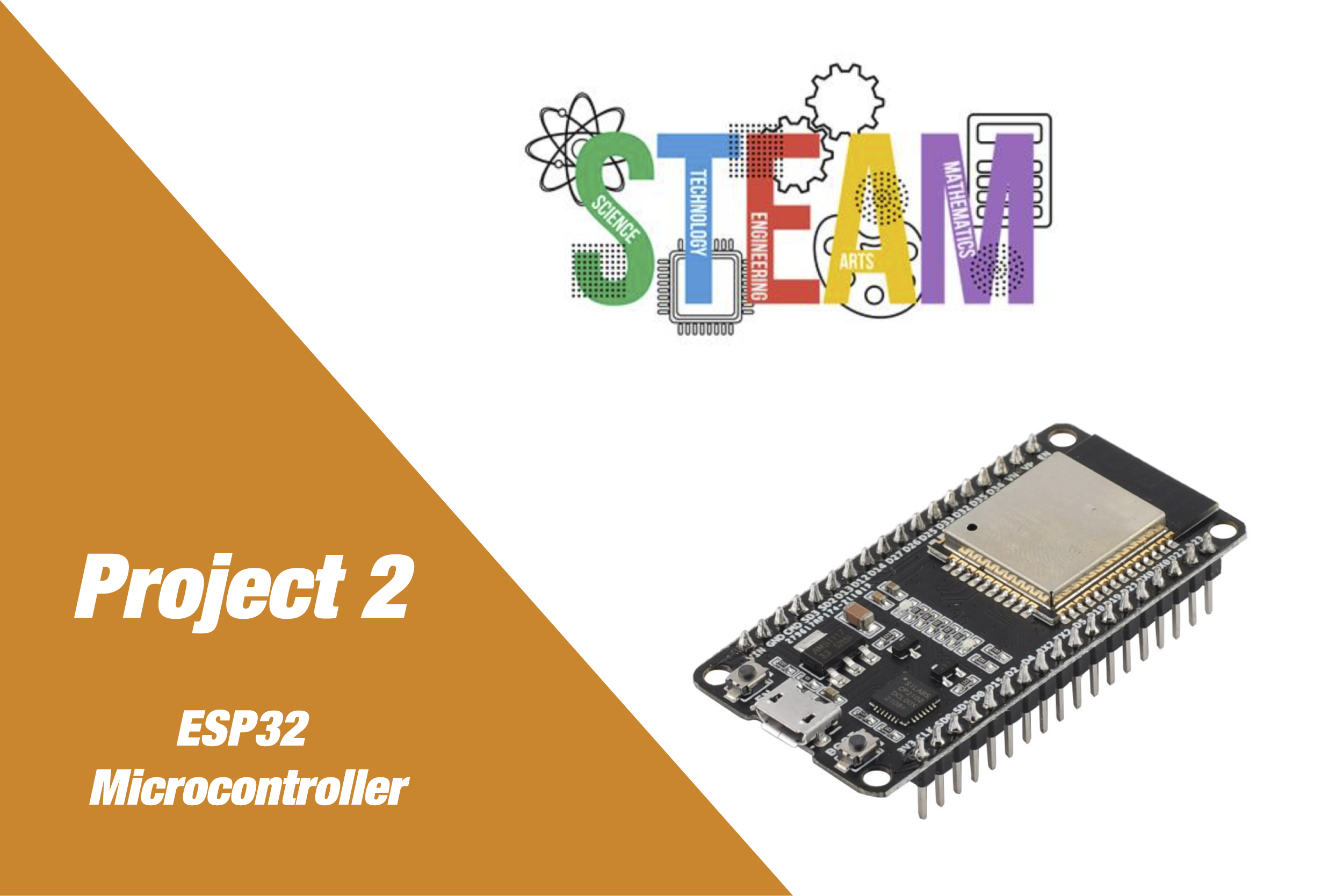Build. Learn.
Innovate.
Laser-Based Intrusion Detection System
Problem:
Many homes, classrooms, and small offices lack affordable, real-time intrusion detection systems. Existing commercial systems can be expensive and may not offer customizable features or local control. There is a need for a simple, low-cost, educational system to detect unauthorized access to a restricted area — such as a doorway, hallway, or cabinet — and provide instant alerts via a web interface or buzzer.
Parts Used
| Component | Purpose |
| ESP32 Dev Board | Microcontroller to run the system and host web server |
| Laser Module (5V) | Acts as the detection beam |
| Photoresistor (LDR) | Detects the presence or interruption of laser |
| 10kΩ Resistor | Forms voltage divider with LDR for ADC input |
| Buzzer or LED (Optional) | Audible or visual alarm |
| Breadboard & Jumper Wires | For prototyping and easy connections |
| Wi-Fi Network | For remote access to the web interface |
from machine import ADC, Pin
import network, socket
from time import sleep
# Wi-Fi credentials
ssid = 'YOUR_WIFI_SSID'
password = 'YOUR_WIFI_PASSWORD'
# Connect to Wi-Fi
wlan = network.WLAN(network.STA_IF)
wlan.active(True)
wlan.connect(ssid, password)
while not wlan.isconnected():
pass
ip = wlan.ifconfig()[0]
print('Web server running on:', ip)
# Initialize LDR
ldr = ADC(Pin(34))
ldr.atten(ADC.ATTN_11DB)
ldr.width(ADC.WIDTH_10BIT) # Range: 0–1023
# Optional: Buzzer/LED
alarm = Pin(27, Pin.OUT)
alarm.off()
# Threshold for laser detection (adjust to your setup)
THRESHOLD = 500
# Web HTML page
html = """<!DOCTYPE html>
<html>
<head>
<title>Laser Intrusion System</title>
<style>
body { font-family: Arial; background: #111; color: white; text-align: center; padding-top: 40px; }
.status { font-size: 28px; padding: 20px; border-radius: 10px; display: inline-block; min-width: 300px; }
.safe { background-color: #2e8b57; }
.alert { background-color: #b22222; }
</style>
</head>
<body>
<h1>Laser Intrusion Detection</h1>
<div id="statusBox" class="status">Loading...</div>
<script>
async function updateStatus() {
const res = await fetch('/status');
const data = await res.json();
const box = document.getElementById('statusBox');
box.textContent = data.message;
box.className = 'status ' + (data.status === 'alert' ? 'alert' : 'safe');
}
setInterval(updateStatus, 1000);
updateStatus();
</script>
</body>
</html>
"""
# Web server
addr = socket.getaddrinfo('0.0.0.0', 80)[0][-1]
s = socket.socket()
s.bind(addr)
s.listen(1)
# Current status
status = 'safe'
while True:
light = ldr.read()
if light < THRESHOLD:
status = 'alert'
alarm.on()
else:
status = 'safe'
alarm.off()
cl, addr = s.accept()
request = cl.recv(1024).decode()
if 'GET /status' in request:
msg = 'INTRUSION DETECTED' if status == 'alert' else 'Safe'
response = '{{"status": "{}", "message": "{}"}}'.format(status, msg)
cl.send('HTTP/1.1 200 OK\r\nContent-Type: application/json\r\n\r\n')
cl.send(response)
else:
cl.send('HTTP/1.1 200 OK\r\nContent-Type: text/html\r\n\r\n')
cl.send(html)
cl.close()
sleep(0.1)
Benefits
- Real-time intrusion alerts: Immediately detect unauthorized access when the laser beam is broken.
- Web dashboard: View live status updates using a simple browser interface — no app required.
- Educational value: Introduces key concepts in IoT, analog-to-digital conversion, and web-based control.
- Low cost & DIY: Easily replicable for under $10–15 using common electronics components.
- Customizable: Expandable to multiple sensors or integrated with smart home systems.
Solution
The system works by aligning a laser beam directly onto a photoresistor (LDR). As long as the beam remains unbroken, the LDR receives strong light and reports a high analog value to the ESP32. When someone crosses the path and interrupts the beam, the value drops below a set threshold, triggering:
A change in web dashboard status (Safe → INTRUSION DETECTED)
- An optional buzzer or LED alert
- Logging or further integration possibilities (if extended)
The ESP32 continuously reads the LDR, processes logic in MicroPython, and serves a real-time interface that can be accessed from any browser on the same Wi-Fi network.
Project Code
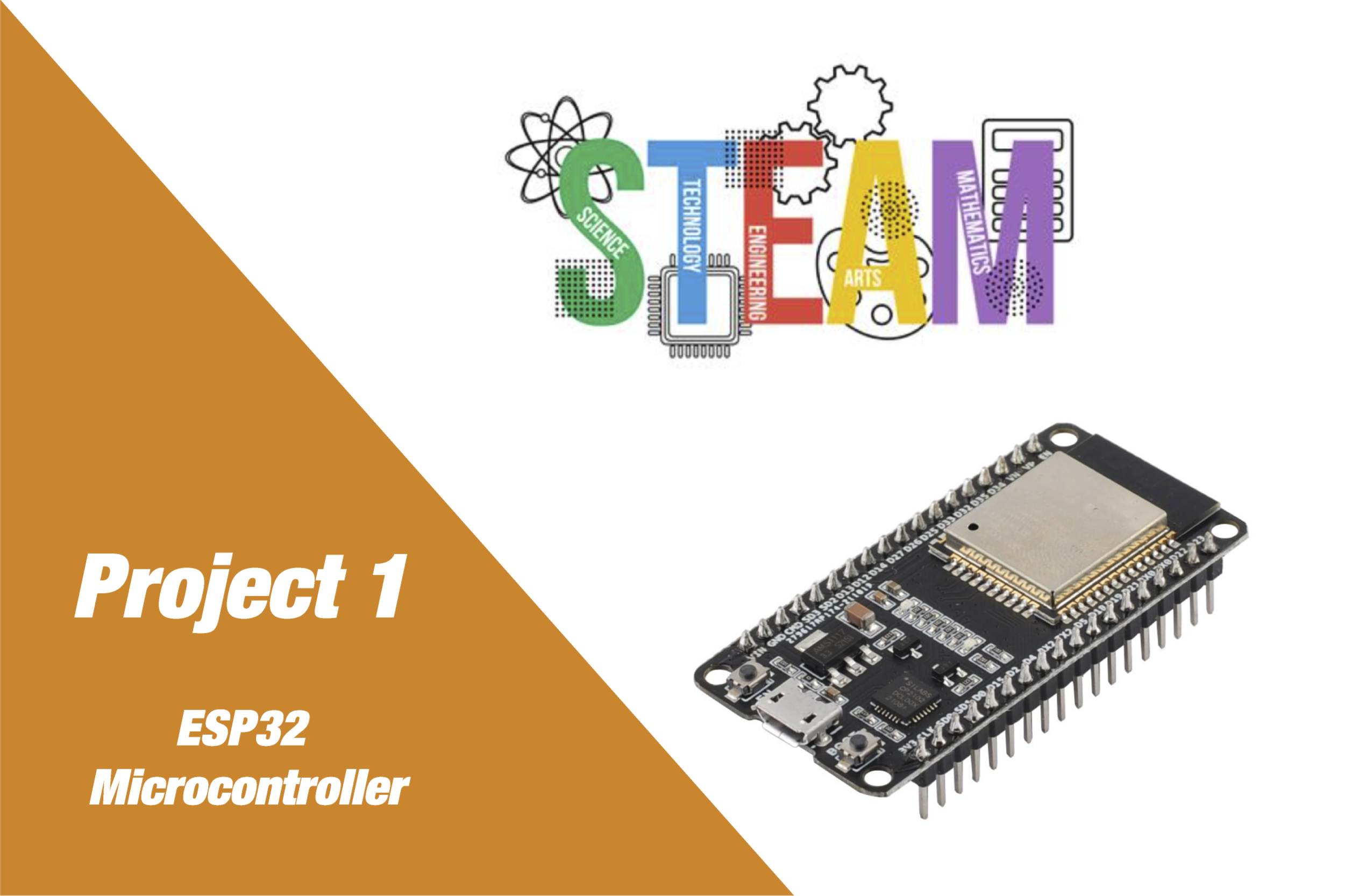
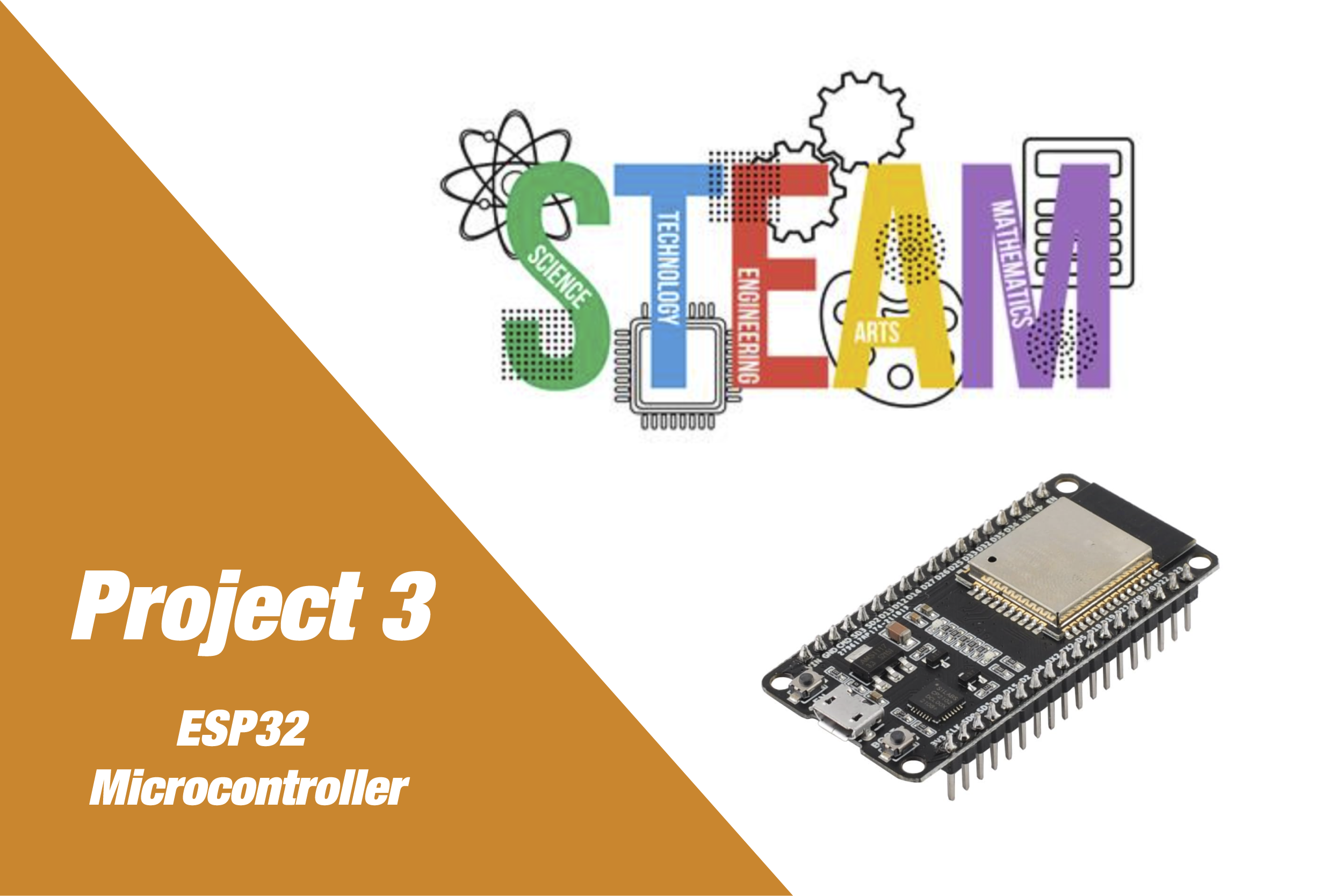
Insights, Ideas
& How-Tos
Help, Support, and
Common Questions
What types of projects can I find on your website?
You can explore a wide range of microcontroller and electronics projects, including Arduino, ESP32, IoT, and more. Each project comes with downloadable code, detailed guides, and the necessary hardware list.
How do I download project files?
You can explore a wide range of microcontroller and electronics projects, including Arduino, ESP32, IoT, and more. Each project comes with downloadable code, detailed guides, and the necessary hardware list.
Can I buy the hardware required for the projects directly from the website?
You can explore a wide range of microcontroller and electronics projects, including Arduino, ESP32, IoT, and more. Each project comes with downloadable code, detailed guides, and the necessary hardware list.
Can I buy the hardware required for the projects directly from the website?
You can explore a wide range of microcontroller and electronics projects, including Arduino, ESP32, IoT, and more. Each project comes with downloadable code, detailed guides, and the necessary hardware list.