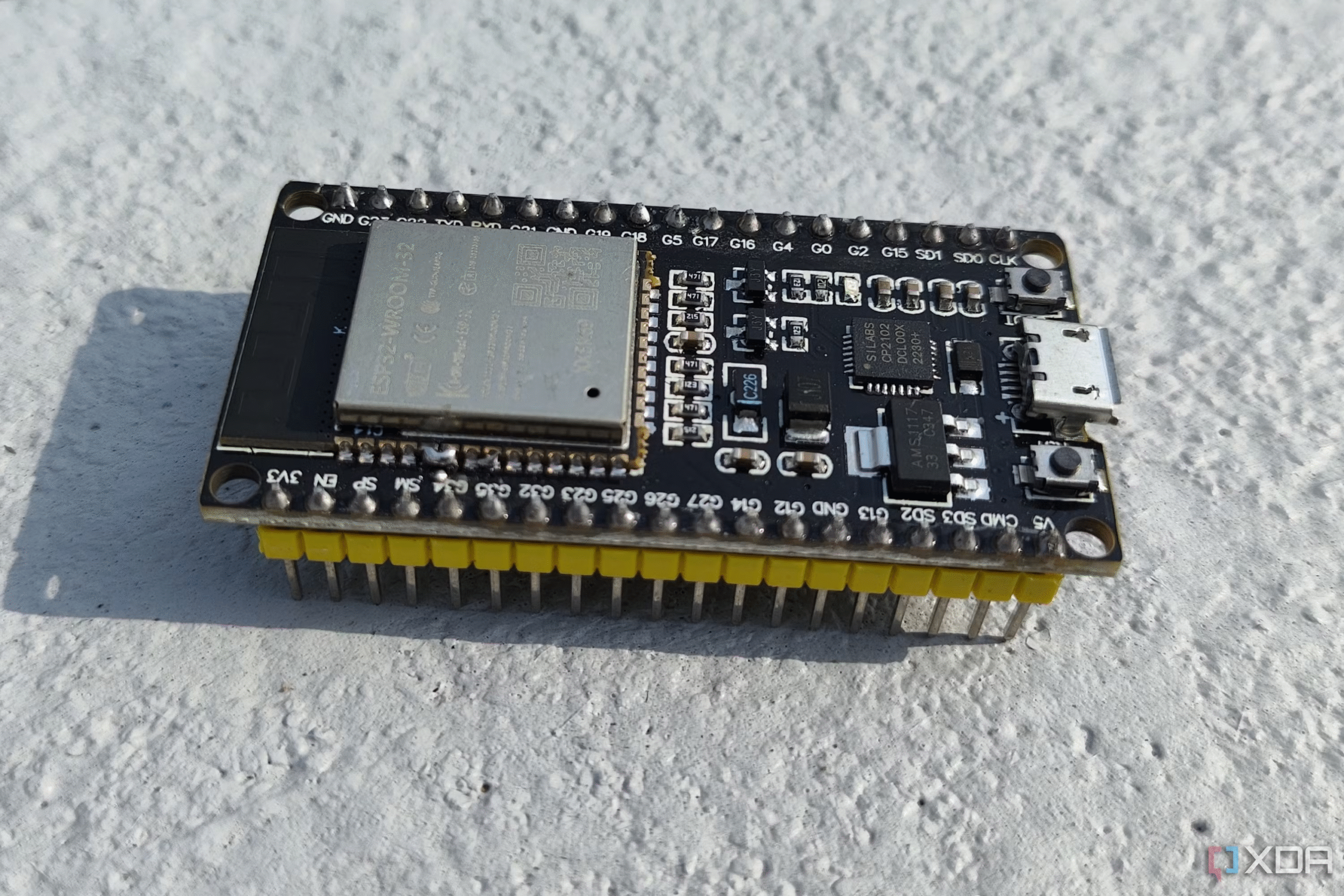What is the ESP32?
The ESP32 is like a tiny computer on a chip that can connect to the internet and control electronic devices. Think of it as a super-smart brain that can wirelessly communicate with other devices while being small enough to fit in your palm. It’s made by a Chinese company called Espressif Systems and is incredibly popular among hobbyists, students, and professional engineers.
Why is the ESP32 Special?
Built-in Connectivity
- Wi-Fi: Can connect to your home internet just like your phone or laptop
- Bluetooth: Can communicate with phones, headphones, and other Bluetooth devices
- Dual-mode: Can use both Wi-Fi and Bluetooth at the same time
Powerful Processing
- Dual-core processor: Has two “brains” that can work simultaneously (some versions have just one)
- Speed: Runs at up to 240 MHz – that’s really fast for such a small chip
- Memory: Has built-in storage for your programs and data
Key Technical Specifications (In Simple Terms)
The Brain (Processor)
- Cores: 1 or 2 processors (depending on the model)
- Speed: Up to 240 MHz (imagine a car engine that can rev up to 240,000 RPM)
- Architecture: 32-bit Xtensa LX6 (this is the “language” the processor speaks)
Memory (Storage)
- RAM: 520 KB (for temporary data while running)
- ROM: 448 KB (permanent storage for basic functions)
- Flash Memory: 0-4 MB depending on model (where your programs live)
Input/Output Pins
- Total GPIO Pins: 34 pins you can connect things to
- Analog Inputs: 18 pins that can read sensors (like temperature or light)
- Digital Outputs: Can control LEDs, motors, displays, etc.
- Special Functions: SPI, I2C, UART for talking to other devices
Power Requirements
- Voltage: 2.3V to 3.6V (usually powered by 3.3V)
- Current: Varies from 5 µA (sleeping) to 240 mA (full power with Wi-Fi)
Different ESP32 Variants
Just like cars come in different models, ESP32 comes in several versions:
ESP32-D0WD-V3 (Most Common)
- Dual-core processor
- No built-in flash memory
- Most flexible option
ESP32-U4WDH
- Dual-core processor
- 4 MB built-in flash memory
- Good for projects that need lots of storage
ESP32-D0WDR2-V3
- Dual-core processor
- 2 MB built-in PSRAM (extra memory)
- Great for memory-intensive applications
What Can You Connect to the ESP32?
Sensors
- Temperature and humidity sensors
- Motion detectors
- Light sensors
- Pressure sensors
- GPS modules
Outputs
- LEDs and LED strips
- Motors and servos
- Displays (LCD, OLED)
- Speakers and buzzers
- Relays to control appliances
Communication
- Other ESP32 boards
- Smartphones via Bluetooth
- Internet services via Wi-Fi
- SD cards for data storage
Power Modes (Battery Life Features)
The ESP32 is smart about power usage:
Active Mode
- All systems running: ~95-240 mA
- Wi-Fi and Bluetooth working
- All processors active
Light Sleep
- Processor paused: ~0.8 mA
- Can wake up quickly
- Wi-Fi connection maintained
Deep Sleep
- Almost everything off: ~10 µA
- Only wake-up timer running
- Can run for months on battery
Hibernation
- Bare minimum power: ~5 µA
- Can run for years on battery
- Only basic wake-up functions
Development Boards vs. Bare Chips
Bare ESP32 Chip
- Just the processor
- Requires additional components
- Difficult for beginners
Development Boards (Recommended for Beginners)
- ESP32 chip plus supporting components
- USB connection for programming
- Pin headers for easy connections
- Built-in voltage regulation
- Reset and boot buttons
Popular boards include:
- ESP32 DevKit V1
- ESP32-WROOM-32
- ESP32-WROVER
Programming the ESP32
Arduino IDE (Easiest for Beginners)
- Familiar environment
- Lots of tutorials and examples
- Large community support
ESP-IDF (Advanced)
- Official development framework
- More powerful features
- Steeper learning curve
MicroPython
- Python programming language
- Good for rapid prototyping
- Easier than C++ for some people
Common Project Ideas
Beginner Projects
- Blinking LED (Hello World of electronics)
- Temperature monitoring
- Smart doorbell
- Plant watering reminder
Intermediate Projects
- Home automation system
- Weather station
- Security camera
- IoT sensor network
Advanced Projects
- Voice-controlled assistant
- Autonomous robot
- Machine learning applications
- Industrial monitoring systems
Advantages Over Other Microcontrollers
Compared to Arduino Uno
- Built-in Wi-Fi and Bluetooth
- Much faster processor
- More memory
- Lower cost
Compared to Raspberry Pi
- Lower power consumption
- Better for real-time applications
- More robust for embedded projects
- Lower cost
Things to Consider
Learning Curve
- More complex than basic Arduino
- Requires understanding of networking
- More configuration options
Power Management
- Needs stable power supply
- Can consume significant current
- Requires careful design for battery projects
Pin Limitations
- Some pins have special functions
- Not all pins can be used freely
- Input-only pins (GPIO 34-39)
Getting Started Tips
- Start with a development board, not the bare chip
- Use Arduino IDE for your first projects
- Begin with simple projects before adding Wi-Fi
- Join online communities for help and inspiration
- Read datasheets for technical details
- Practice with sensors before building complex systems
Cost Considerations
- Bare ESP32 chip: $2-5
- Development boards: $5-15
- Very affordable compared to capabilities
- Great value for IoT projects
Conclusion
The ESP32 is an incredibly powerful and versatile microcontroller that brings internet connectivity to your projects at an affordable price. While it has a steeper learning curve than basic microcontrollers, its capabilities make it perfect for modern IoT applications. Whether you’re a hobbyist wanting to automate your home, a student learning embedded systems, or an engineer prototyping commercial products, the ESP32 offers the connectivity and processing power you need.
Start with simple projects, learn gradually, and before you know it, you’ll be creating amazing connected devices that seemed impossible just a few years ago!