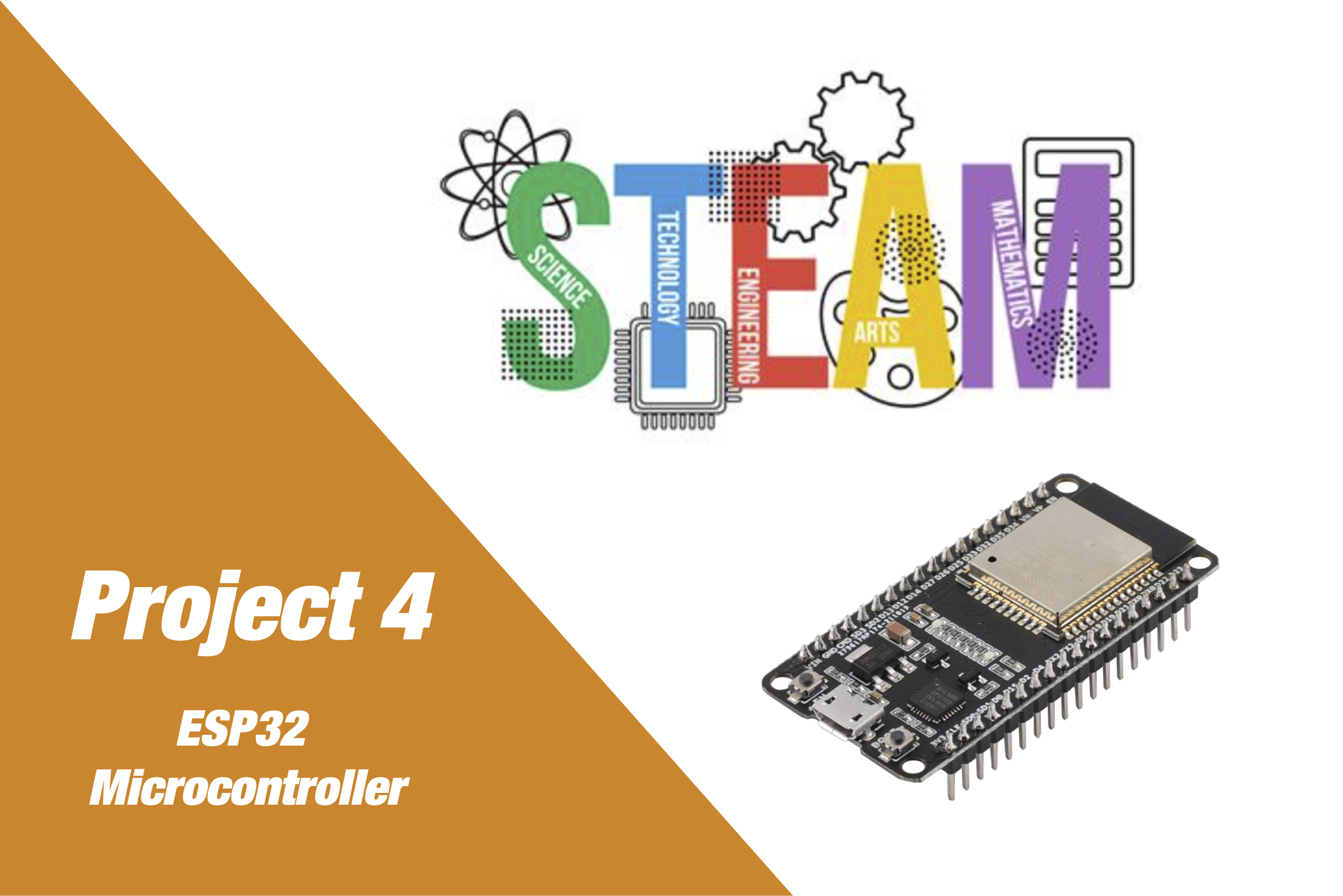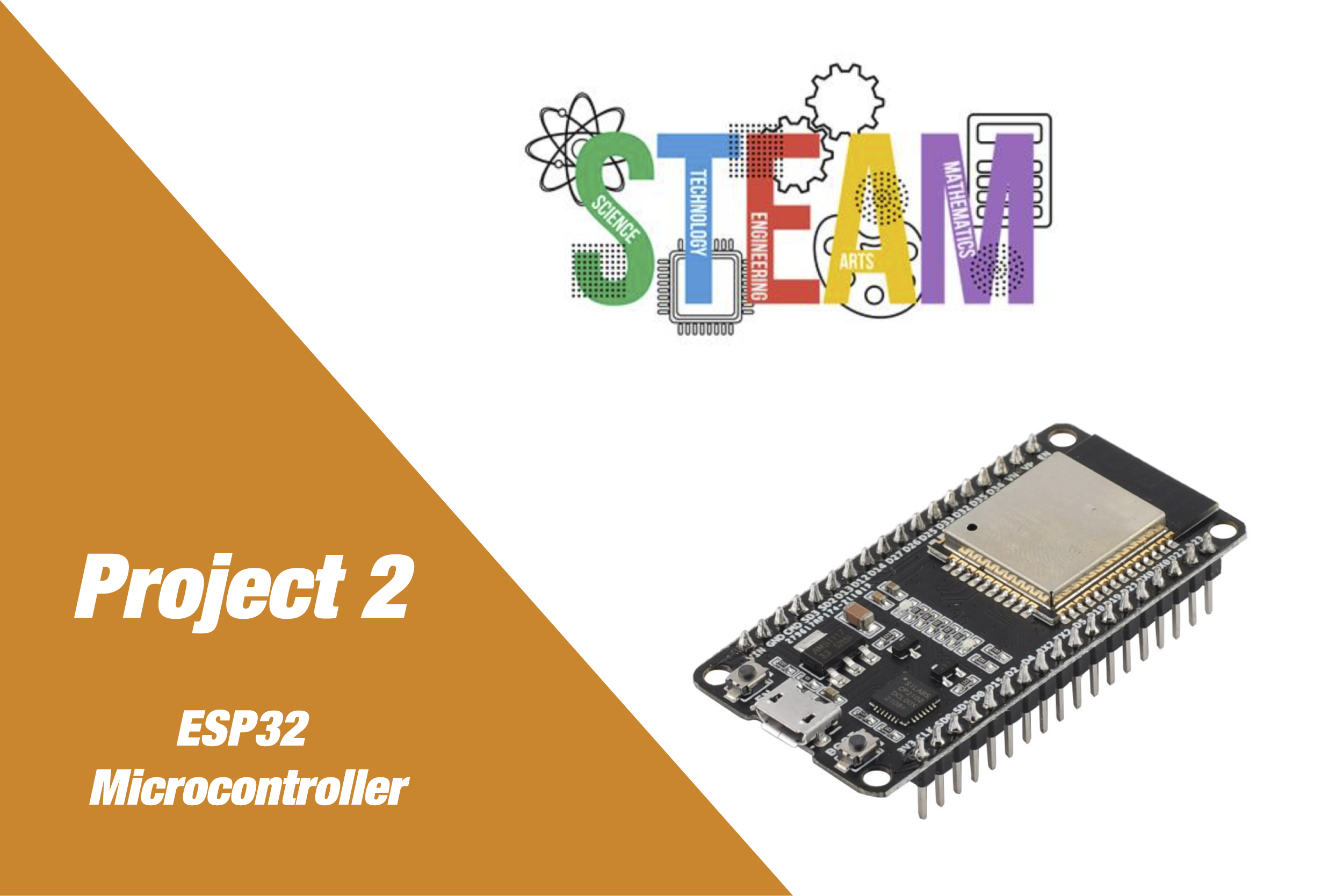Build. Learn.
Innovate.
Controlling a DC Motor with a Motor Driver
Project Overview
This project introduces students to controlling a DC motor using an L298N motor driver module and an ESP32 microcontroller. The project will help students understand how microcontrollers interface with higher-power components using drivers, and how PWM signals affect motor speed.
Educational Goals
- Learn how to control motor direction and speed using GPIO and PWM
- Understand the role of a motor driver and H-bridge
- Write MicroPython code to drive and reverse motor rotation
- Explore real-world applications such as robotic wheels and conveyor belts
Detailed Parts List
- 1x ESP32 Dev Board (36-pin)
- 1x L298N Motor Driver Module
- 1x DC Motor (6V–12V)
- External Power Supply (e.g., 9V battery or 12V adapter)
- Jumper wires
- Breadboard or motor mount base
Circuit Diagram Description
- IN1 and IN2 connected to ESP32 GPIO pins to control motor direction
- ENA connected to ESP32 PWM pin to control speed
- Motor connected to OUT1 and OUT2 on L298N
- External power supply connected to L298N power terminals
ESP32 GPIO26 —> IN1 (L298N)
ESP32 GPIO25 —> IN2 (L298N)
ESP32 GPIO14 —> ENA (L298N, PWM control)
OUT1 & OUT2 —> DC Motor
L298N GND —> ESP32 GND
L298N 12V —> External Power Source
Software Functionality
- Send HIGH/LOW signals to IN1 and IN2 for direction
- Generate PWM signal on ENA pin to control speed
- Allow for stop, forward, and reverse control
Web Interface Features (Optional Extension)
- Buttons to move motor forward, reverse, stop
- Slider to adjust speed in real time
- Dashboard-style controls for visual feedback
Implementation Steps
- Connect the motor driver and motor to ESP32 as per circuit diagram
- Flash MicroPython firmware to ESP32
- Upload “** to ESP32**
- Test motor directions and adjust speed
- (Optional) Add a web interface for remote control
Extensions and Challenges
- Use an IR sensor or push button to trigger motor
- Control two motors for differential drive robot
- Automate direction changes based on distance sensor
- Visualize speed with a simple bar graph using OLED or web dashboard
Troubleshooting Guide
- Motor not spinning: Check power connections and motor terminals
- Motor only moves in one direction: Check IN1 and IN2 logic levels
- PWM has no effect: Confirm PWM pin assignment and duty cycle
- ESP32 resets: Ensure shared GND and proper power supply to motor
Project Code
from machine import Pin, PWM
from time import sleep
# Define pins
in1 = Pin(26, Pin.OUT)
in2 = Pin(25, Pin.OUT)
pwm = PWM(Pin(14), freq=1000)
pwm.duty(0) # Start with 0% speed
# Move forward
def forward(speed=512):
in1.on()
in2.off()
pwm.duty(speed)
# Move reverse
def reverse(speed=512):
in1.off()
in2.on()
pwm.duty(speed)
# Stop motor
def stop():
in1.off()
in2.off()
pwm.duty(0)
# Main loop
while True:
print("Forward")
forward(800) # speed range: 0–1023
sleep(2)
print("Reverse")
reverse(800)
sleep(2)
print("Stop")
stop()
sleep(1)
STEM Benefits
- Science: Explore the concept of electrical energy transforming into mechanical motion.
- Technology: Understand how motor drivers serve as interfaces between microcontrollers and motors.
- Engineering: Design and control electromechanical systems.
- Math: Calculate duty cycles and understand the relationship between voltage, speed, and timing.
Project Code
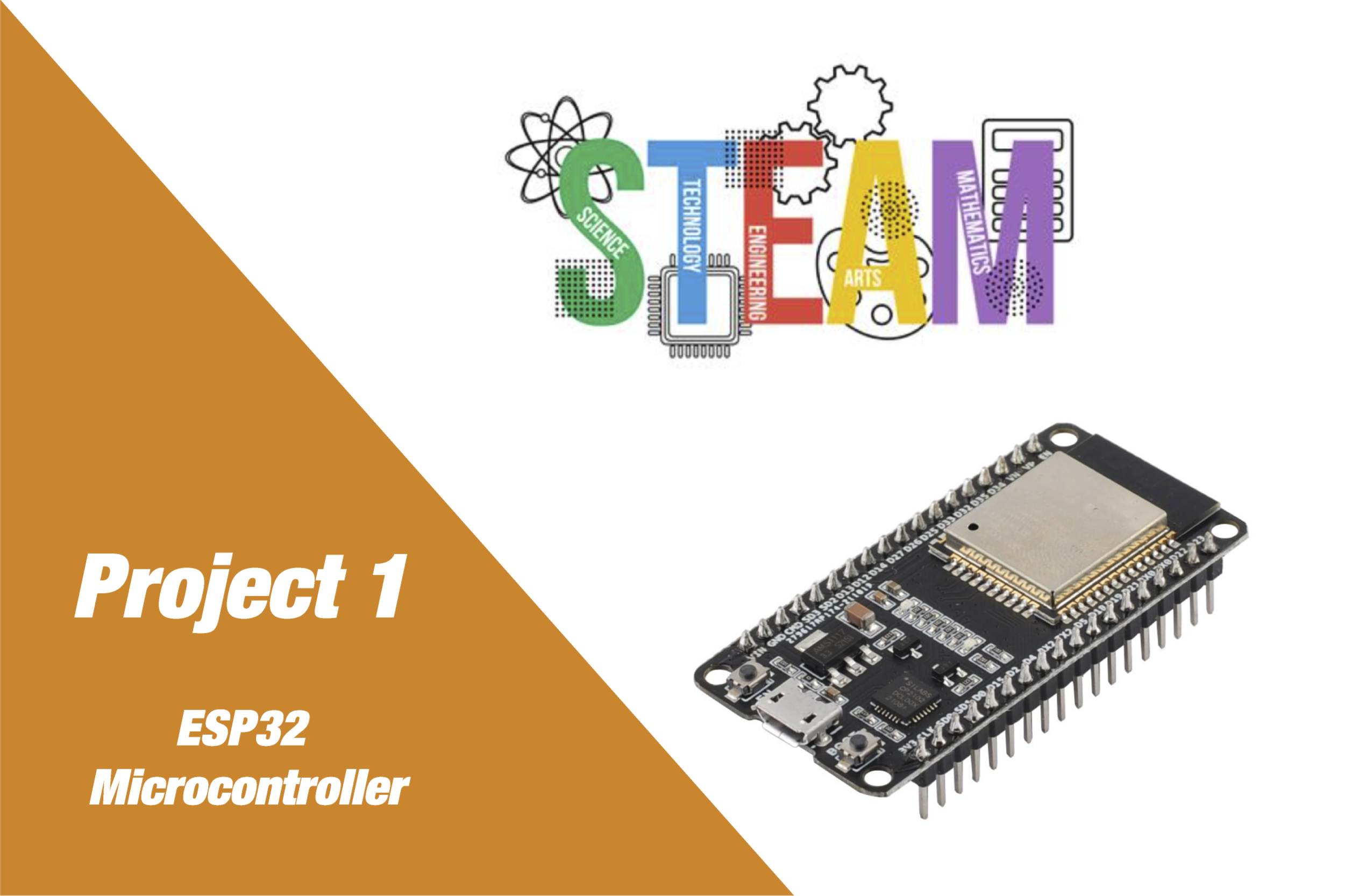
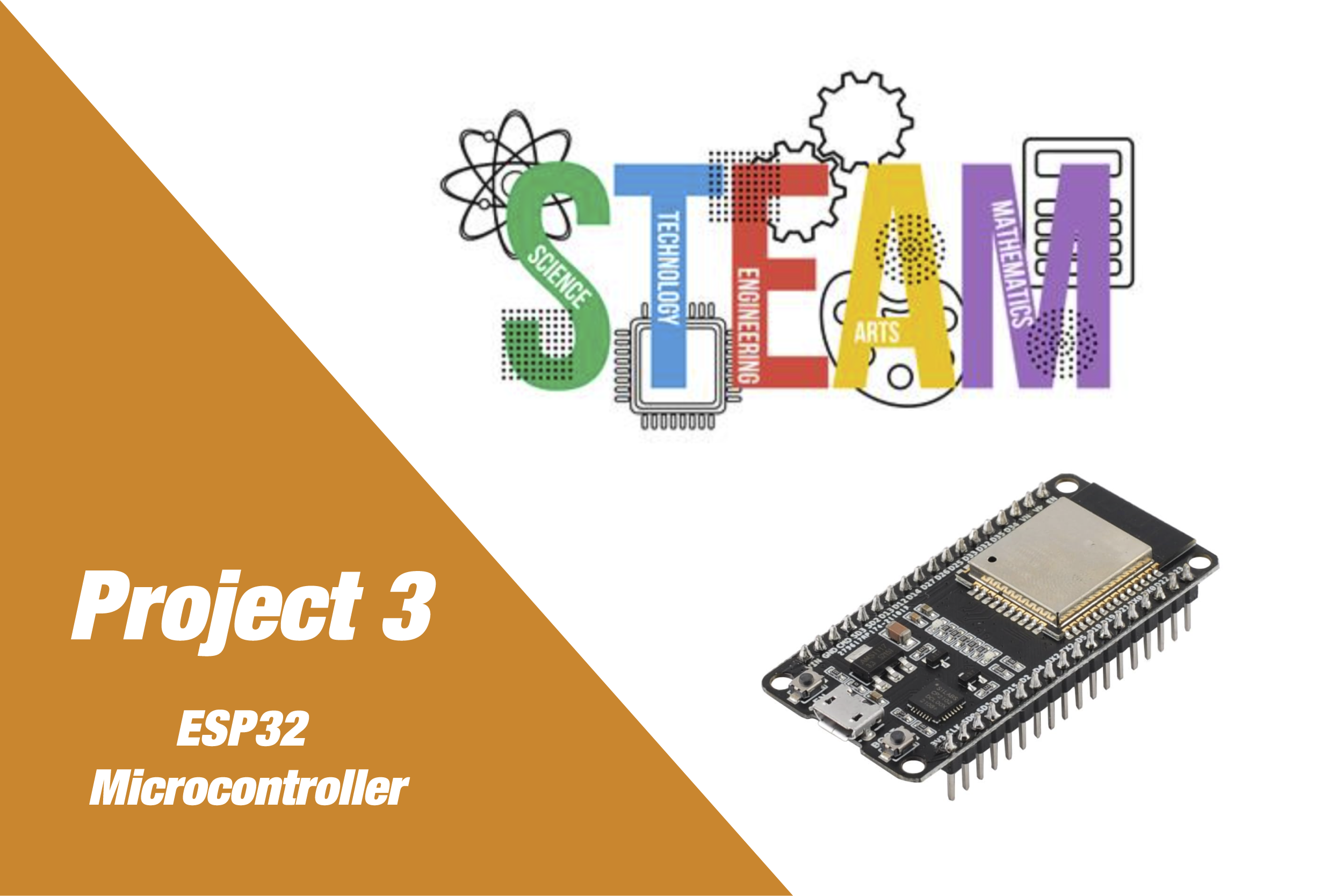
Insights, Ideas
& How-Tos
Help, Support, and
Common Questions
What types of projects can I find on your website?
You can explore a wide range of microcontroller and electronics projects, including Arduino, ESP32, IoT, and more. Each project comes with downloadable code, detailed guides, and the necessary hardware list.
How do I download project files?
You can explore a wide range of microcontroller and electronics projects, including Arduino, ESP32, IoT, and more. Each project comes with downloadable code, detailed guides, and the necessary hardware list.
Can I buy the hardware required for the projects directly from the website?
You can explore a wide range of microcontroller and electronics projects, including Arduino, ESP32, IoT, and more. Each project comes with downloadable code, detailed guides, and the necessary hardware list.
Can I buy the hardware required for the projects directly from the website?
You can explore a wide range of microcontroller and electronics projects, including Arduino, ESP32, IoT, and more. Each project comes with downloadable code, detailed guides, and the necessary hardware list.